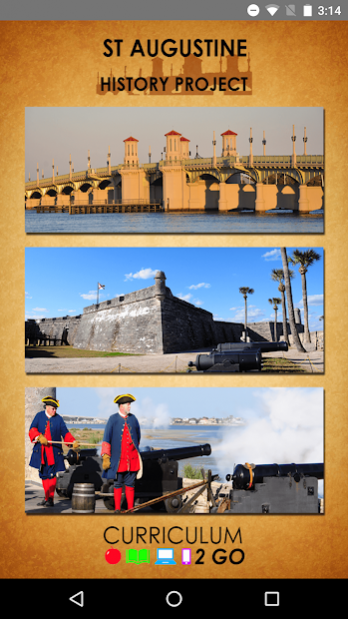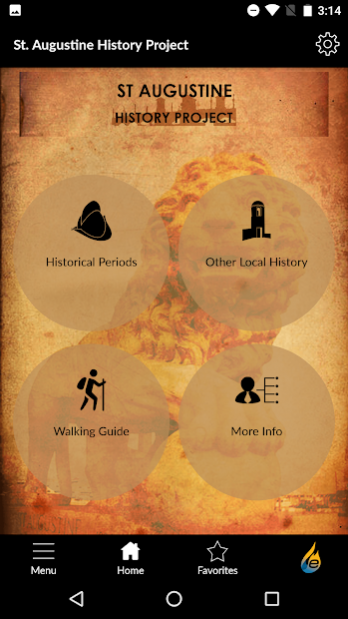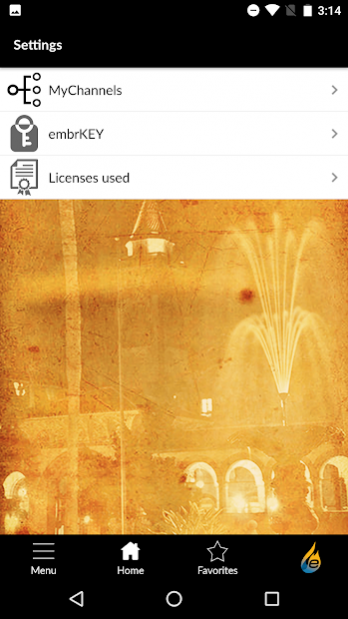St Augustine History Project 5.1
Free Version
Publisher Description
The St. Augustine History Project mobile app is both a teaching tool and a visitor guide developed by a local social studies teacher with a love of history. It provides teachers, students, and visitors with a look at the rich history of St. Augustine, Florida. The app is an interactive resource in which students can learn the history and share what they have learned about St. Augustine prior to, during, and following a visit. Students can use the images found in the app as resources to create virtual field trips or tell digital stories about St. Augustine’s history. The resources in the app support Florida teaching standards, and will provide a safe virtual environment for students to explore St. Augustine. In addition, the app has a unique interactive feature that will allow students to submit work to share with the world.
If you are visiting the city you will find a walking guide with map support guiding you through 450 years of rich St. Augustine history. The app also shares restaurant suggestions for visitors and visiting school groups as recommended by the locals.
Historical timeline focused
Interact by uploading digital stories relating St. Augustine history
Create and share virtual field trips
Calendar of Events– Local events related to the history of St. Augustine
Directions – Find points of interest and a mapped walking directions
Directory – Find restaurants during your visit
Capture and share images as you tour the city
About St Augustine History Project
St Augustine History Project is a free app for Android published in the Teaching & Training Tools list of apps, part of Education.
The company that develops St Augustine History Project is Crescerance. The latest version released by its developer is 5.1. This app was rated by 1 users of our site and has an average rating of 4.0.
To install St Augustine History Project on your Android device, just click the green Continue To App button above to start the installation process. The app is listed on our website since 2020-02-28 and was downloaded 7 times. We have already checked if the download link is safe, however for your own protection we recommend that you scan the downloaded app with your antivirus. Your antivirus may detect the St Augustine History Project as malware as malware if the download link to com.crescerance.SADM is broken.
How to install St Augustine History Project on your Android device:
- Click on the Continue To App button on our website. This will redirect you to Google Play.
- Once the St Augustine History Project is shown in the Google Play listing of your Android device, you can start its download and installation. Tap on the Install button located below the search bar and to the right of the app icon.
- A pop-up window with the permissions required by St Augustine History Project will be shown. Click on Accept to continue the process.
- St Augustine History Project will be downloaded onto your device, displaying a progress. Once the download completes, the installation will start and you'll get a notification after the installation is finished.